

Have you ever posted on the discussion board and needed to share a document with colleagues as part of your posting? Well it's easy to attach a document to share alongside your post. When you click ‘start a new topic’ or ‘post reply’, the box that pops up to write your text in now has a new tab, called ‘documents’…
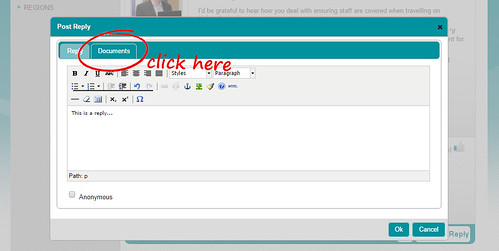
Then to upload a document, simply click on the ‘upload document’ button, select the document you want to share, and then click ‘OK’, and your document will be attached to your post.
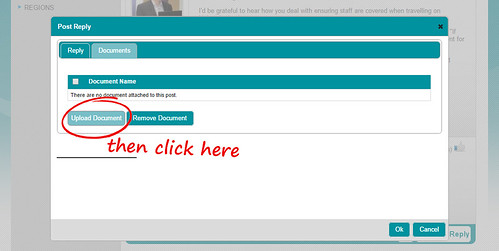
Any other questions? Email Matt.