

Many of you will already be signed up to receive the discussion board notifications, but are you getting all the ones you need? We’ve added new areas to the website over the last year, so if it’s been a while since you updated your preferences, you might want to do that now. This is particularly relevant for those who might be missing out on the new SORP-specific discussion area.
To ensure you’re receiving the notifications that you want, visit www.bufdg.ac.uk/MyBufdg/MyDetails (you may need to log in first), and then click on the ‘interests’ tab on the far right. Check the areas that you want, and then click on ‘save my details’.

then...
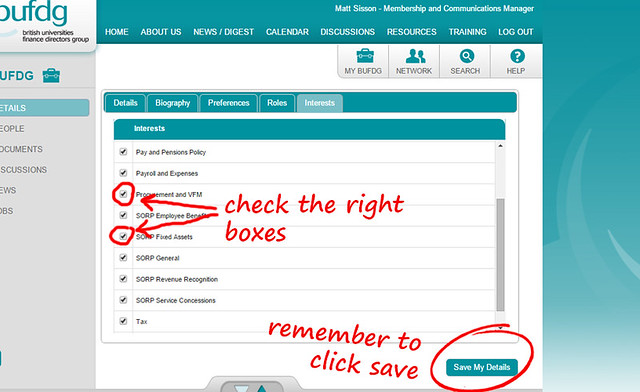
As always, if you have any questions about the website or anything else, email Matt.